Welcome to another article related to technology. In this article, We are going to share with you the easiest way to Download YouTube Videos on your laptop and smartphone.

If you do Google you will find that much content is available on Google to relate to “How to download YouTube videos ” But all is the most confusing and complicated method.
So we are going to share with you, Two websites where you can download YouTube videos in your pc using the simple step.
Step By Step Guide To Download YouTube Videos Into Your Pc & Smartphone
Website – Y2mate.guru
1. Copy URL of your YouTube videos
As shown in the below picture open the YouTube application and play songs or movies which you want to download into your laptop or mobile phones. Copy the URL of your YouTube videos and paste it to the below link.
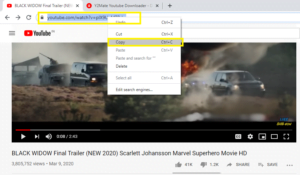
2. paste URL into the website
Paste the copied URL into the mentioned website. As shown in the picture. And click the start button to get your downloading link.
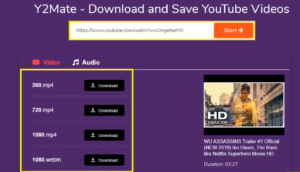
3. Click on the download button
As shown in the picture you can see the lowest resolution (360p) and high resolution(1080p). You can download the preferred resolution size. Your downloading will start by just clicking on the < Download > button.
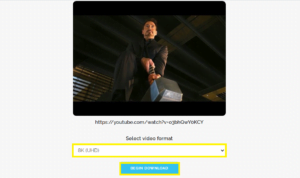
There is an option for an audio feature. By clicking on the audio button you will be able to download your songs and videos in MP3 format.
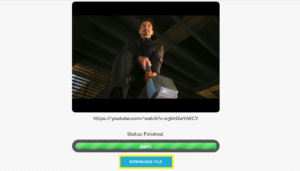
Another Method To Download YouTube Videos in Your PC And Smartphone
Go To – downverse
- Copy The URL Link
As we had shared above just copy the URL of any YouTube videos which you want to download in your laptop.
- Paste The URL
Paste the URL into the mentioned link as shown in the picture. And click on the submit button. After some process, The site will show you the resolution option to download your videos.
- Click On Download File
By choosing the quality of your videos, Now you can download your videos simply clicking on the button < download file> and the download process will start automatically into your pc or smartphone.




